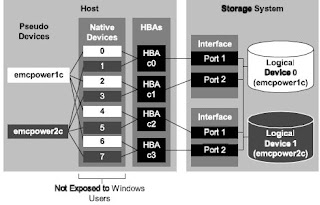Lets first disuss what is Powerpath software. If you are familiar with EMC product and then definitelly will be using EMC Powerpath software.
Those who are new to storage world, it will interesting to know about this product as there are only few software in this category like DMP,PVLINK, LVM etc from other vendor. This sofware is one of the most robust compare to other, thats reason EMC generationg more revenue out of this Product.... .
EMC PowerPath software is Host/Server based failover software, what is that mean failover. failover can be anything like server,HBA,Fabric etc. If you have fully licenced package in your enviornment then you will have all capability. Most important not least this software got good feature like dynamic IO Loading and Automatic Failure detection which is missing in other product. Basically in short we can define that EMC PowerPath provides you to have HA configuration. EMC Powerpath slogan is like "set it and forget".
EMC PowerPath features a driver residing on the host above HBA Device Layer. This transparent componenet allows PowerPath to create Virtual(power) devices that provide failure resistant and load balanced paths to storage systems. An application needs only to reference a virt ual device while Powerpath manages path allocation to storage system.
With PowerPath, the route between server and storage system can assume a complex path. One powerpath device include as many as 32 physical I/O paths ( 16 for Clariion), with each path designated to the operating system by different name.
In most cases, the application must be reconfigured to use pseudo devices, otherwise PowerPath load balancing and path failover functionality will not be available.
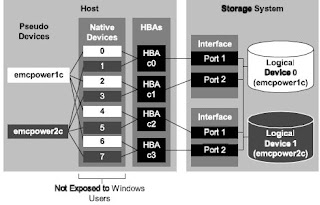
The following describe whether application need to be reconfigure to use pseudo devices.
1) Windows Plateform :- No. ( Application not require to reconfigured to use Pseudo Devices )
2) AIX :- NO- For LVM, Yes, if applicaiton do not use LVM
3) HP-UX - NO
4) Solaris :- Yes, Incluing filesystem mounting tables and volume managers.
5) Linux :- Same as Solaris
if you attach new LUN to Host, powerpath automatically detect that LUN if you have exposed correctly and create device name like emcpower1c, emcpower2c etc, even when you type command on CLI like
#powermt display dev=all;
you will be able to device entry like emcpowerN.....
Hope this will help you to understand why powerpath uses pseudo devices?