I am going to demonstrate full LAB exercise of CLARiiON. If anybody interested to any specific LAB exercise please send me mail I will try to help and give LAB exercise. There are many exercise like:
1) Create RAID Group
2) Bind the LUN
3) Create Storage Group
4) Register the Host
5) Present LUN to Host
6) Create Meta LUN etc.
I will try to cover all the exercise including if you need anything extra exercise. Very Easy way to allocate the storage using Allocation wizard provided everything connected and visible to CLARiiON.
CLARiiON LAB Session -I
I am going to demonstrate LAB Exercise for Allocation Storage to Host from CX Array using Allocation Wizard of Navisphere Manager. I will be giving demo other method as well like allocating storage without wizard because some time host will not login to CX Frame. I will be discussing command line as well who are more interested in scripting.
Steps 1:
Login to Navisphere Manager ( Take any IP of any SP’s in your domain and type on browser).
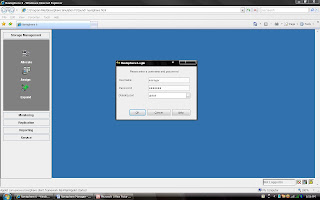
You can see the all the clariion listing under each Domain.
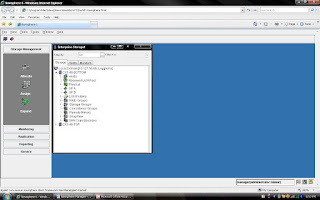
Steps 2: Click Allocation on Left Side Menu Tree.
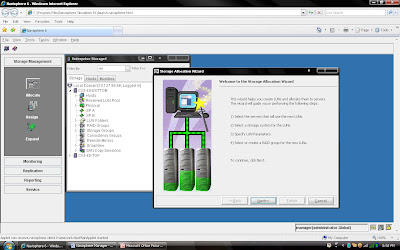
Steps 3: Click next once you have selected Host name (Whom you are going to present LUN)
You can select Assign LUN
to this server or you can continue without assigning.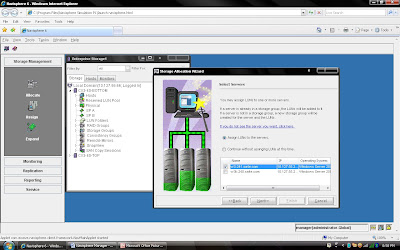
Steps 4: Select Next and Select CX frame where you want to create LUN.
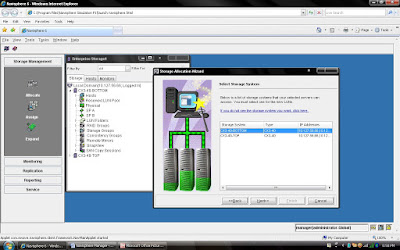
Steps 5: Select Next, If you have created RAID Group It will be listed here otherwise you can create new Raid Group by selecting New Raid Group.( I will be discussing later how to create different RAID Group)
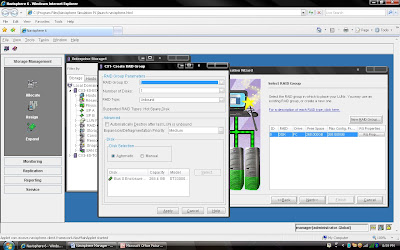
Steps 6: Select RAID Group ID and depending on Raid Group select number of disk for example if you are creating Raid 5 (3+1) then select 4 disks.
Once You have created raid group. It will list under RAID Group dialog box.Click Next and select the Number of LUN you want to create on same RAID Group. For example RAID Group created for 3+1 disk of 500 GB each disk means you can use roughly 500X4X70% GB. Now you want to create different size of each LUN on the same RAID Group
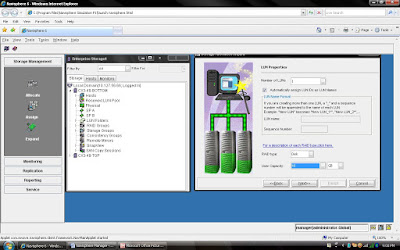
Steps 7: Once you have selected Number of LUN and Size of LUN. You can verify the configuration before you run the finish button.
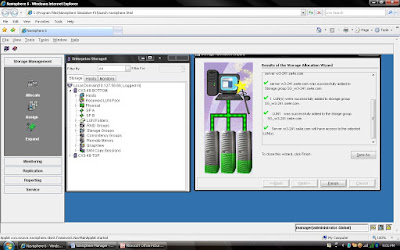
Steps 8: Once you click the Finish Button you can see the status. System will create Storage Group with Server Name (You can change storage group name later) and add created LUN into storage Group.
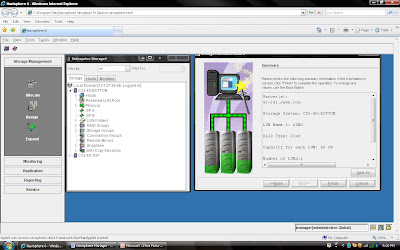
You can verify the entire configuration by clicking storage group name:
I am a starter and I wish to know more about the EMC Clariion SAN configuration. e.g. How to add host in the Navisphere? Do you have a administrator guide for that?
Diwakar, You are doing some excellent contribution for Storage readers.
Keep writing :)
Thanks to share the information.
Hope to see command line syntax on lun bind, lun mask ..
Sachin Bhalgat
Hi,
I have 2 HBA (multipath - redundant) based sun box, now i have a task that create a LUN on clariion within SPA & SPB. Please suggest me how to create a LUN and assign to host...
Thanks
Tanvir
tanvirscsa@gmail.com
Hi diwakar excellent material u r providing.I want Lab excersis abt how to create a raid group,binding lun,creating the staorage group and also a lab excersise of mirror view and snap view.Plz mail me the lab excersies.My email id is janunarender@gmail.com
plz send me tha lab excerises of creating the RAID,binding Luns,creating the storage Groups and also lab excersis of mirror view and snap view.My email id is janunarender@gmail.com
Hi Diwakar... just words wont be enough to say how helpful your blog is. Thanq you so much. I am also looking for lab excerices of clarion. Please forward me them to
karthikkallem@gmail.com
sir please explain the lun migration procedure in same with screen shots it will be helpful
thanks
B.Karthik Tiwari
Hello Diwakar.... Thanks a lot for sharing your knowledge with other learners. Could you please fwd me the lab exercises to rajct83@gmail.com
Thanks in advance
Yogaraj
Hello Diwakar.... Thanks a lot for sharing your knowledge with other learners. This information is very helpful. Please could you send me the labs for creating Meta Lun, my e-mail is swkdbn@iafrica.com
Thanks
Suren
can u pls send me a lab excersise of zoning, mirror view and snap view.
mail id: pmp.contactable@yahoo.com
Helo Diwakar....This is a very great explore and sharing to all the new beginner.I would like to get more information which can help others too.Lab excersise of zoning, mirror view,snap view and all the lab test which i miss out.Here is my e-mail scctan@gmail.com
thanks
Scott
can u pls send me a lab excersise of zoning, mirror view, snap view, Meta LUN, creating the RAID,binding Luns,creating the storage Groups, migration to anubhavjain24@gmail.com
Hello Diwakar, Thanks a lot to share your knowledge. Please could you send me the details command line to create Lun, assign to the host,binding using "Solution enabler" [Symmetrix DMX ].e-mail: a_aashique@yahoo.com
helloo divakarr.....
i dont have words to express my thanks to you for sharing this knowledge.i want to learn more form you.kindly send the next sessions .my id is salamta@gmail.com
thanks & regards
----------------
salam
Dear Diwakar, Thanks a lot to share your knowledge. Appreciate if u can send lab excersise of zoning, mirror view, snap view, Meta LUN, creating the RAID,binding Luns,creating the storage Groups, migration to fahiskm@gmail.com
Dear Diwakar, Thanks a lot to share your knowledge. we appreciate if u can send lab excersise of zoning, mirror view, snap view, Meta LUN, creating the RAID,binding Luns,creating the storage Groups, migration to mvenkata.san@gmail.com
hi Diwakar,
great to learn things from you. could you please send me the labexercises to
kiranirvine@gmail.com
Hello Diwakar.... Thanks a lot for sharing your knowledge with other learners. Could you please fwd me the lab exercises to chintham.prasad@gmail.com
Dear Diwakar, Thanks a lot to share your knowledge. we appreciate if u can send lab excersise of zoning, mirror view, snap view, Meta LUN, creating the RAID,binding Luns,creating the storage Groups, migration to c_serrano24@yahoo.es
Dear Diwakar, Thanks a lot to share your knowledge. we appreciate if u can send lab excersise of zoning, mirror view, snap view, Meta LUN, creating the RAID,binding Luns,creating the storage Groups, migration to c_serrano24@yahoo.es
Dear Diwaker, Thanks a lot to share your knowledge. we appreciate if u can send lab excersise of zoning, mirror view, snap view, Meta LUN, creating the RAID,binding Luns,creating the storage Groups, migration to.
And who work with Unisphere. I want to pass certif.
seenaba@yahoo.fr
very very thankful to you :)
Regards,
Mahendra
Hello Diwaker, Thanks a lot to share your knowledge. we appreciate if u can send lab excersise of zoning, mirror view, snap view, Meta LUN, creating the RAID,binding Luns,creating the storage Groups, migration.
Thanks
kreddy_emc@hotmail.com
Divakar you have done a good job for learners....They got a very good confidence from these information about in clariion allocation.
I want a good sites or urls for grab the information about clariion and i want real time interview questions and answers ........
Can you provide those things.......plzzzzzzzzzzz
Hi Diwakar,
Thanks for the wonderful post,
could you please share how to configure replication manager or provide any urls which guides how to configure ,id raviyadhav@yahoo.com